What Is POS Software in the Food Industry?
A point-of-sale (POS) system is the software and hardware used to process payments in restaurants, cafes, stores, etc.
However, if you imagine a point-of-sale system as a simple cash register, you’ll be surprised to discover the reality of modern POS for food companies.
Indeed, they’ve gone beyond a traditional POS system and fundamentally changed into comprehensive and indispensable tools for the food and beverage industry.
Modern POS systems can automate various operational processes, including sales, food inventory control, customer data, and reporting, in addition to handling payments.
Key Features of Food Industry POS System
Here are some of the most common features of modern POS software solutions:
1. Core Operational Features:
- Streamlined Order Management
- Integrated Payment Processing
- Kitchen Display System (KDS) Integration
2. Management and Efficiency
- Menu Management
- Inventory Management
- Employee Management Tools
- Reporting and Analytics
3. Customer Engagement and Growth
- Customer Relationship Management (CRM)
- Online and Mobile Ordering Capabilities
- Customer Loyalty and Rewards Integration
4. Scalability and Reliability
- Multi-Location Scalability and Centralized Management
- Offline Mode
- Seamless Integrations
What Food Businesses Need Point-of-Sale Software?
People often associate POS software only with restaurants and cafes. However, that’s a reliable tool for many food businesses.
Let me show you who can benefit from POS software tools in different industry segments:
- Food Service: restaurants, cafes, coffee shops, food trucks, and catering companies.
- POS System for Food Manufacturing: farmers, produce growers, artisan food producers, wineries, breweries, and distilleries. Even though they don’t sell directly to consumers, they can still benefit from POS in B2C channels or hybrid retail.
- Food Retail: grocery stores, bakeries, butcher shops, delis, and specialty food stores.
- Institutional and Nonprofit Food Operations: school cafeterias, hospitals, community kitchens, etc.
- E-commerce Food Businesses.
- Warehouses: POS software can complement and streamline a warehouse management system.
Top POS Systems for the Food and Beverage Industry in 2026
Here, you can find point-of-sale systems that serve food businesses of different sizes.
I’ve researched the most popular options, their key features, pricing, reviews, etc, and compiled them into a list.
While I strive to present accurate and up-to-date insights, this analysis is for informational purposes only.
So, it’s crucial to do your own research, consult with professionals, talk to vendors, and make an informed decision.
Best POS for Full-Service and Quick-Service Restaurants

1. Clover
Pricing: Varies by business type, starting at $135/month for 36 months for quick-service restaurants.
Platforms supported: Web, iOS, and Android
Why use Clover?
Clover restaurant POS system allows you to complete various tasks, such as taking orders, accepting payments, creating menu categories, mapping tables, etc.
The system covers everything from restaurants to kitchens. It can also be used to optimize team performance or manage finances.
Moreover, Clover POS system integrates with third-party delivery apps to expand offerings and grow revenue.
It offers a range of proprietary hardware options, but you can opt for Clover Account Only without extra purchases.
Users on Software Advice, Capterra, and GetApp state that Clover POS is easy to use, has a sleek interface and offers convenient customer loyalty features.
However, reviewers also mention challenges with customer support, pricing transparency, and limitations with some third-party integrations, especially for e-commerce.
(These are user-reported experiences, which may vary depending on individual business needs).
Clover Features:
- Menu Management
- KDS Integration
- Payment Processing
- Employee Management
- CRM
- Online Ordering
Best Point-of-Sale System for Restaurants
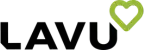
2. Lavu
Pricing: Freedom Plan starts at $9.99/month
Platforms supported: Web, iOS
Why use Lavu?
Lavu is iPad POS software for all restaurants, including bars, ice cream shops, full-service restaurants, wineries, food trucks, etc.
The POS system offers extensive menu customization with modifiers and routing options, integrated KDS for improved kitchen efficiency, and online ordering and delivery management capabilities.
Lavu also supports secure and transparent payment processing with Lavu Pay.
Overall, being tailored to the food and beverage industry, Lavu POS system helps food businesses improve their profitability and streamline operations.
Users on G2, Capterra, and GetApp are happy with Lavu POS’s user-friendliness. However, opinions about customer support are divided, and there are some billing concerns.
Lavu Features:
- Payment Processing
- Lavu Kitchen Display (KDS)
- Reporting
- Contactless Payments
- No WiFi Needed
- POS Integrations and Open API
- Team Management
Best POS System for Upscale or Multi-location Restaurants Needing Advanced Features

3. Lightspeed
Pricing: starts at $189 for the Essential plan and $399 for Premium
Platforms supported: Web, iOS, Android
Why use Lightspeed?
Lightspeed POS software is best for restaurants, bars, breweries, cafes, fine dining, full-service and quick-service restaurants, and hotels.
It’s a cloud and iPad POS system that is very customizable and scales to various restaurant sizes and service styles.
You can tailor Lightspeed Restaurant to your goals: payment processing, inventory, delivery, accounting, etc.
The company claims they are 40% faster than other leading POS systems in North America. It will help you serve customers faster, make quicker decisions, and be more efficient and flexible.
Based on the reviews from G2 and Software Advice, the solution is very user-friendly. However, a few users reported tech issues, like implementation difficulties or occasional glitches.
Lightspeed Features:
- POS
- Kitchen Display System
- Inventory Management
- Customizable Menu
- Hardware
- Online Ordering
- Mobile Reporting
- Staff Management
- Customer Management
Best Point-of-sale System for Small Business and Startups

4. Square
Pricing: starts from $0/month to custom pricing. Transaction fees apply.
Platforms supported: Web, iOS, Android
Why use Square?
Square POS system is designed for food businesses, including quick and full-service restaurants, bars, bakeries, catering, and franchises.
The software functionality will allow them to take payments, keep menus up to date, manage orders, scale, improve operations, handle payroll, and do other tasks.
Its intuitive interface and hardware flexibility make it ideal for companies that value mobility, speed, and user-friendliness.
Moreover, Square POS’s affordable pricing and free plan make it an excellent choice for small businesses.
The system is compatible with iOS and Android devices and does not require long-term contracts.
Users at G2 and Capterra love Square’s user-friendly interface and ease of use. However, some people also report feature limitations.
Square Features:
- Point of Sale
- Payment Processing
- Taking Orders and Payments
- Menu Management
- Offline Payments
Best POS System for New Restaurants and Small Food Businesses

5. Toast POS
Pricing: starts from $0/month to custom pricing
Platforms supported: Web, iOS, Android
Why use Toast POS?
Toast provides an intuitive POS interface for quick order-taking and payment processing. It supports various methods, including EMV chip cards and mobile wallets.
What is excellent about Toast POS is that it is accessible from the cloud, but its offline mode allows you to run your processes until the connection is restored.
Toast POS solution can centralize your entire business, whether a full-service or quick-service restaurant, retail store, or new business.
Toast requires the use of its proprietary hardware. However, the devices aren’t leased or rented. You become the owner of the purchased hardware.
Users from G2, Capterra, and Software Advice love Toast’s ease of use and wide functionality. On the other hand, some reviews mention poor customer service and complicated setup process.
Toast POS Features:
- Cloud access
- Integrations
- Menu Management
- Kitchen Display System (KDS)
- Online Ordering & Delivery
- Analytics & Reporting
- Tableside Service
- Restaurant Employee Management Tools
Best Restaurant POS for all Business Sizes

6. TouchBistro
Pricing: starts at $69/month
Platforms supported: Web, iOS, Android
Why use TouchBistro?
TouchBistro is the best POS system for restaurants of all sizes.
The software provides restaurants with the back-of-house and front-of-house solutions and customer engagement features.
It excels in table management with visual floor plans, menu management with detailed customization options, and integrated reservation management.
With TouchBistro POS software, you can increase revenue, ensure a positive customer experience, and save time and money.
The software’s integration capabilities are strong for leading payment, accounting, and inventory tools. This will help you minimize the need for additional software implementation.
The reviews say the software is easy to use, and the staff learns to use it quickly. However, there are complaints about customer service and technical glitches and crushes.
TouchBistro Features:
- Payment Processing
- Reporting and Analytics
- Menu Management
- Table Management
- Floor Plan Management
- Tableside Ordering
POS Software for Delivery-heavy and Quick-service Restaurants With High Order Volumes

7. HungerRush
Pricing: starts at $0/month
Platforms supported: Web, iOS, Android
Why use HungerRush?
HungerRush cloud-based POS system is built by restaurant experts and trusted by over 18,000 restaurants.
The software is an excellent choice for pizzerias, Asian and Mexican restaurants, sandwich shops, or chicken and wing and burger restaurants.
It integrates order handling, customer loyalty, delivery management, inventory, and marketing to help you fulfill your growing restaurant demands.
Their standout feature is OrderAI. It’s an AI-driven phone bot that handles orders and upsells.
HungerRush offers robust delivery management, integration with third-party platforms like DoorDash and Uber Eats, and driver tracking.
They provide durable proprietary hardware, 24/7 US-based client support, and a high first-call resolution rate.
If you are a one-location restaurant, you can subscribe for a free plan or get a custom quote based on specific business needs.
According to user feedback, the system is comprehensive and straightforward to use. However, reviewers complain about technical issues and customer support challenges.
HungerRush Features:
- POS System
- Order Management
- Customer Relationship Management
- Delivery Management
- Restaurant Management
Best POS Software for Small Restaurants, Cafes, Bars, and Retail Stores

8. Loyverse
Pricing: starts at $0/month, paid add-ons
Platforms supported: Web, iOS, Android
Why use Loyverse?
Loyverse free POS software is an ideal solution for grocery stores, cafes, restaurants, bars and pubs, and retail.
The free package includes POS, dashboards, a Kitchen Display System (KDS), and a Customer Display System (CDS).
Loyverse offers paid add-ons like unlimited sales history, employee management, and advanced inventory.
Moreover, the solution integrates with QuickBooks Online, Xero, and e-commerce platforms like WooCommerce.
Overall, the software has a great rating on Getapp and Software Advice. Users praise its user-friendly interface and excellent customer support.
Also, the users mention the software fits small businesses but lacks restaurant functionality.
Loyverse Features:
- Point of Sale
- Inventory Management
- Employee Management
- Sales Analytics
- CRM and Loyalty Program
- Restaurant & Bar Features
- Credit card payments
- Integrations
- Support
Best POS for Restaurants, Bars, and Cafes of All Sizes

9. Spot On Restaurant
Pricing: starts at $0 monthly
Platforms supported: Web, iOS, Android
Why use Spot On?
SpotOn restaurant POS system is a cloud-based solution for restaurants of all sizes.
The platform can serve casual dining, fine dining, bars, nightclubs, and breweries.
It offers powerful tools and integrations to streamline operations and boost profitability.
SpotOn provides fast and customizable order entry, real-time menu updates, labor management, inventory tracking, and detailed reporting.
The unified platform allows you to manage online ordering, reservations, and loyalty programs.
SpotOn offers flexible hardware options and 24/7 customer support.
Users on Capterra loved customer support, ease of use, and comprehensive reporting. Others also mention technical issues and express billing and contractual concerns.
Spot On Features:
- Order Management
- Kitchen Operations and Communication
- Payment Processing
- Online and Mobile Ordering
- Reporting
- Cellular backup
- Tip Management
- Payroll
POS System for Full-Service Restaurants, Quick-Service, Cloud Kitchens, and Multi-location Restaurants

10. Restroworks
Pricing: contact Restroworks for more information
Platforms supported: Web, iOS, Android
Why use Restroworks?
Restroworks is a cloud-based enterprise restaurant technology platform suitable for various restaurant formats, such as fine dining, QSR, cloud kitchens, fast casual, and hotels.
Key benefits include menu management, an intuitive and customizable user interface, and over 500 global integrations through its open API.
The software provides real-time updates across locations, promotions, and secure transaction processing.
Restroworks POS system also offers back-of-house and front-of-house solutions, recipe management, KDS, data-driven insights, and digital ordering features.
You will receive 24/7 live chat support and customizable pricing based on your business size and requirements.
While Restroworks receives many positive reviews and users say that there’s nothing to complain about, some people have reported challenges with customer support and occasional technical issues
Restroworks Features:
- Restaurant POS
- Customer Order Display
- Server Management
- Inventory Management
- Supply Chain Management
- Delivery Management
- Insights
The Benefits of Using POS Software for Food Businesses
What benefits can you get after implementing POS Software in your restaurant or other food service business?
1. Increased Efficiency and Accuracy
You can automate tasks like pricing, tax calculation, and inventory updates. Moreover, using POS software will reduce human error.
This way, you will avoid costly mistakes and be consistent across operations.
2. Faster Transactions and Payment Flexibility
A modern POS system supports various payment types, such as cards, mobile wallets, and contactless methods.
It lets you speed up the checkout and improve service efficiency and customer satisfaction, especially during busy hours.
3. More Accurate Inventory Management
Stay on top of inventory levels!
POS systems can automatically deduct items as sold and alert you when stock is low or expiring. It’s so important for managing perishables.
4. Enhanced Customer Experience
Your clients will be happy with a fast and error-free ordering process, personalized loyalty programs, and easy digital payments.
5. Better Reporting and Analytics
POS systems can provide detailed reports for data-driven decisions. For example, you can use these analytics to adjust pricing, staffing, and menu items.
6. Streamlined Order Management
POS software simplifies order-taking and routing to the kitchen.
Integrated Kitchen Display Systems (KDS) transmit orders directly to the kitchen staff, minimizing miscommunication and delays.
7. Simplified Staff Management
With employee management features, you can manage employee hours and shifts and monitor productivity.
8. Better Multi-Channel Sales Integration
POS software is a huge plus if your food business sells both online and offline.
A POS system can sync orders from various channels into one platform, making operations smoother and more cohesive.
How to Choose POS Software?
You might feel a bit confused by the choice of popular POS systems on the market.
Here are some tips you can use to select the perfect POS system.
1. Needs analysis
You must conduct a thorough needs analysis to find the perfect POS system that matches your workflow.
Think about your daily routine.
For example, if you’re running a bakery with pre-orders and retail foot traffic, you’ll need a solution to support quick transactions and order management.
2. Consider Ease of Use for Your Team
Take care of your team, which will use POS daily. It should have an intuitive interface so your workers can pick i3. t up quickly, even during a busy shift.
3. Integration capabilities
Look for POS systems that can connect with the tools you already use, such as inventory management, accounting software, or food safety tools.
4. Choose Secure Solutions
Select a POS system that meets data security standards. It must protect your sensitive information through data encryption and tokenization.
5. Consider the Hardware You Already Have
Assess if you’ll need additional devices. For instance, some POS systems need specific tablets, cash drawers, or printers, while others work on devices you already own.
6. Check for Reporting and Inventory Features
1Remember I said how cool modern POS is? Good POS software will offer real-time dashboards, sales trends, and inventory updates.
You’ll like it if you deal with perishables or seasonal demand.
7. Research the Market
Start searching for the available solutions. Compare their features, pricing, and other elements you identified necessary during the needs assessment.
Don’t rely solely on product descriptions and guides. Dive deeper to find the real reviews, talk to people, and try the solution to make a final decision.
8. Start a Free Trial or Watch a Demo
Many POS software vendors can offer you a free trial or demo. Don’t skip this chance to take a closer look at the solution.
6 Mistakes to Avoid When Choosing a POS for Your Food Business
1. Neglecting industry-specific features
Generic POS systems may lack crucial functionalities for food businesses, such as table or menu management.
That’s why you must choose a POS tailored to your type of food operation.
2. Price can be appealing, but don’t make it the main criteria
Indeed, there are some great free or low-priced solutions even on this list, and you are free to choose them, but only when you consider other factors and are okay with them.
Compare other features, assess the pros and cons, reviews, and price, and then decide.
3. Neglecting customer support
Sometimes, we are too confident about our skills, but we still need immediate help sometimes.
Always check if 24/7 support is included, how responsive the team is, and whether training resources and live assistance are available.
4. Not being diligent in your research
You’re searching for a solution that must serve you for a long time, scale, and fit your business and budget.
That’s quite a serious step, right?
Research the POS and the vendor: check the reviews, ask about technical support, and double-check the vendor’s track record and financial stability.
5. Skipping important functionality
The POS system must have every feature you need. Otherwise, you can face inconveniences when you don’t find the necessary tool later.
6. Underestimating security
Your future POS system will handle sensitive information, so be sure it follows security standards to protect your data.
POS System vs. Food Safety and Compliance Software
Many food businesses can’t do without a POS system as it offers many features.
However, is it enough?
While point-of-sale systems cover many processes, from payment processing to inventory and marketing, you still need a tool to handle food safety and regulatory compliance.
Let’s compare:
| Aspect | POS System | Food Compliance and Safety Software |
| Focus | Manage sales process. | Monitor, document, and ensure regulatory food safety compliance. |
| Core Features | Inventory tracking, sales reporting, customer management, payment processing, reporting and analytics, etc. | HACCP plans, CAPA, food traceability, audit readiness, sanitation checklists, reporting and analytics, etc. |
| Business Focus | Revenue generation and boosting efficiency, improving customer experience. | Risk reduction, regulatory compliance, product quality. |
| Information Captured | Sales trends, customer information, product details, payment methods, etc. | CCP records, inspection logs, supplier documentation, corrective actions, etc. |
| Integration Capabilities | Can integrate with accounting, CRM, eCommerce platforms, etc. | Often integrates with food ERP software, accounting, QMS, supply chain, and food traceability software. |
| Compliance Role | Indirect (for instance, tracking expired inventory or labeling errors). | Direct (ensuring alignment with FDA, USDA, FSMA, GFSI, etc.) |
| Risk Management | Limited: focused on sales loss or shrinkage. | High: focused on recalls, contamination, foodborne illness, and fines. |
| Food Traceability | Basic (batch numbers or SKUs for sales). | Full ingredient and product traceability from farm to fork. |
| Audit Support | None or minimal | Built-in tools for audit trails, logs, and corrective action reporting. |
POS systems and food safety software are vital but serve different roles. Make sure you have them both.
While POS helps manage sales, inventory levels, and customer interactions, food safety software protects product integrity and brand reputation.
If you already have food safety software and are now searching for a point-of-sale system, that’s great!
If you are still looking for your ideal food safety platform, FoodReady is here to help.
FoodReady Food Safety Management Software
FoodReady AI food safety and quality management platform is designed by food safety experts with food businesses in mind.
Whether you’re a restaurant, grocery store, or food manufacturer, you can build, manage, and automate your food safety programs with FoodReady.
We are the operational backbone behind your POS system. Keep your processes clean, compliant, and audit-ready.
What Can You Get From FoodReady AI?
- HACCP and Food Safety Plans. Create, customize, and update digital plans with our AI HACCP builder: no spreadsheets or paperwork
- Traceability and Recall Management. Track ingredients from raw materials to finished goods and avoid costly recalls.
- Supplier Management. You will easily keep track of supplier documents, certifications, and expiration dates.
- Batch and Inventory Management. Efficiently manage food inventory.
- Audit Prep and Compliance. Get ready for inspections and audits with customizable checklists and digital document management.
- Quickbooks Integration. Seamlessly integrate Quickbooks to ace financial management.
Add FoodReady AI to your tech kit and benefit from streamlined regulatory compliance, safe inventory, and digitized document management!
Key Takeaways
- POS software for food and beverage businesses goes beyond simple cash registers but offers wide functionality, including inventory management, reporting, CRM, order management, etc.
- POS systems are indispensable for food service businesses, retail, manufacturing, e-commerce, etc.
- You can find the best POS software solution by conducting a thorough needs analysis and market research, comparing the options for ease of use, integrations, security, and essential features, and finally, testing the software or watching a demo.
- While searching for the right POS system, avoid mistakes like neglecting food industry specifics, choosing only by price, neglecting the quality of customer service and cybersecurity measures, insufficient research, and ignoring crucial features.
- Even though POS is comprehensive, it still won’t help you handle food safety and regulatory compliance, so make sure you have a food safety software solution for that purpose.
- Implement FoodReady to fill the gaps in your food safety and regulatory operations.
The best POS systems for the food industry:
Square for small businesses and startups.
Clover for full-service and quick-service restaurants.
Lavu – iPad-Based Restaurant POS.
Loyverse for small restaurants, cafes, bars, and retail stores.
Lightspeed is for upscale or multi-location restaurants that need advanced features.
TouchBistro for restaurants of all sizes.
Toast for new restaurants and small food businesses.
HungerRush for delivery-heavy and quick-service restaurants with many orders.
SpotOn for restaurants, bars, and cafes of all sizes.
RestroWorks for full- and quick-service, cloud kitchens, and multi-location restaurants.
FoodReady complements your POS system by filling the gaps it can’t cover, especially regulatory compliance and production oversight.
Book a demo to learn how FoodReady can help you!
Frequently Asked Questions:
POS systems can be:
– Cloud
– On-premise
– Tablet-based
– Mobile-based
No. A POS system is a tool for sales and transactions, while food ERP solutions manage the entire business, including POS.
It depends on the vendor. Some POS providers require users to buy proprietary hardware, while others can allow you to use the hardware you have.
The POS price depends on the type of software, hardware price, your business size, etc. However, many POS software providers offer affordable plans, from 0$ to custom pricing.
Absolutely. Inventory management and reporting features can help monitor ingredient usage, expiration dates, and overstocking.
Yes. There are POS systems for different business sizes. If your budget is limited, many vendors offer free plans.
Point-of-sale reports are data summaries generated by your POS system. They help you monitor sales performance, customer behavior, inventory, staffing, and other metrics.
Yes, they do. Modern solutions have offline modes, so you can keep working even when you lose the connection.
Typically no. The solutions now are very user-friendly and intuitive.




